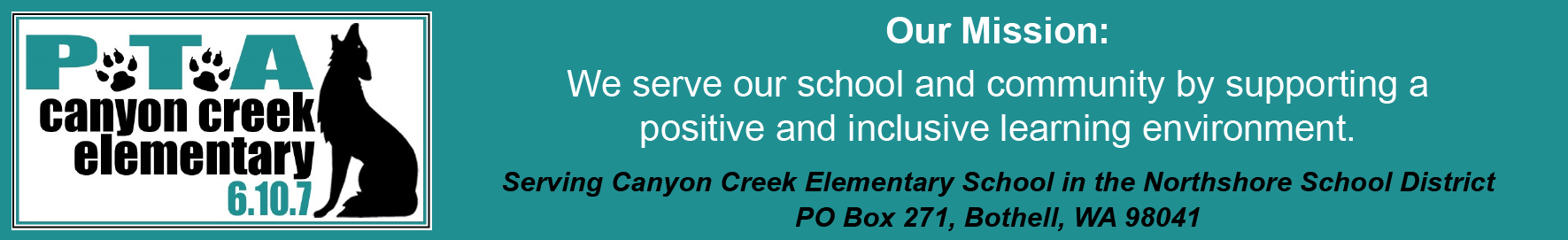
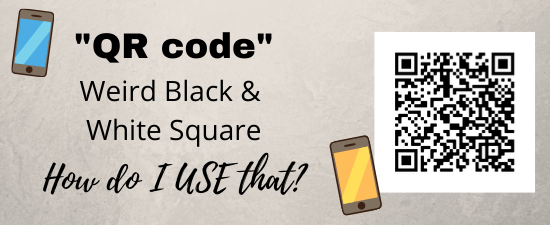
We wanted to share instructions about how to use a "QR code". It's basically a shortcut to a webpage! You CAN use a QR Reader app on your phone, but you don't have to. Now, your phone's built in camera will just read it. See instructions below!!
This allows for easier access to websites without having to type in the whole webpage address (which sometimes can be quite long).
Examples of places we will be using QR codes:
If you are accessing this page from a computer - or happen to have a 2nd phone around that you can test with, try using your phone camera to try scanning!
